Hello Everyone ! Hope You all Guys are doing fine ! Now ask me... ;) Hmm..haha ..Yeah I m Also doing good ..:P
Today I came up with an Old topic ;) which is to Root your Android Phone yeah Of course this is an old Topic but not for all but also Rooting a mobile having too much of steps Using Your Personal Computer (PC) or Laptop may be no one likes that to do a thing with too much of steps ! Whereas I m also That type of Person. So i used to search how to root an android phone with one click and also need to root without PC. And by losing a large amount of data Finally i found the way to One click to root the android phone without PC or Laptop.
So by the way i won't allow to lose your data's too. So i decided to tell you all How to Quickly Root your android device without PC in a simple way.
Let us first know about what is mean by rooting in short.
* Rooting is having the privileged control of mobile Phone system.
* After rooting your phone system you can delete the pre-installed apps.
* Disabling the auto start application. change the fonts in mobile.
* After rooting your phone system you can delete the pre-installed apps.
* Disabling the auto start application. change the fonts in mobile.
Before rooting first of all I will tell You about the disadvantages of Rooting :
- Before rooting please backup your files, contacts, messages, apps, e.t.c ( When I Rooted my mobile those data's from my mobile wasn't lost )
- Rooting may void the warranty service of your mobile, many of the manufacturers still provide the warranty service after UN-rooting it, So kindly contact your manufacturers before rooting your Android mobile.
Also Read : How to use 4x4, 5x5, 6x6 Lock screen Patterns
Please Make sure that you rooting your device with your own risk, This post or me is not responsible if anything happened to your Device.
Step :1 ➡ Make sure that your mobile having more than 50% of charge and good Internet connection Rooting with 3G connection is fine, must have data of 50Mb or Less is enough to Root using King Root.
Step :2 ➡ First You have to Download the application called king root which is not available in play store, So I will give you the direct link! to download click here...
Step :3 ➡Then Open the app, After that if the mobile is not Rooted then there Will Be a Caption like "Root access is unavailable", So just click START ROOT.
Step : 4 ➡ Now sit back and relax for 3 to 5 minutes to get Rooted. Once your mobile got rooted don't worry if your device restarts!
Step : 7 ➡ Now open the Kingroot app and check your device was rooted if yes then you can see " Root Obtained" as show in the image given below!
Step : 8 ➡ Here you are done ! if you want to uninstall any apps click the Uninstall tool option, click the Auto-start option to prevent the apps from auto-start until you open any app, Purify used to speed up the device.
Note: If you disable the apps like whats app, Facebook, Facebook Messenger, e.t.c, from auto-start, Then you won't get any messages from those apps until you open those apps.
That's it your mobile got rooted now. Now your mobile is in your Control so now you can able to do whatever you want that i Said above! Thanks for reading! Still having any doubts? Feel free to contact me via social media.
Step : 4 ➡ Now sit back and relax for 3 to 5 minutes to get Rooted. Once your mobile got rooted don't worry if your device restarts!
Step : 7 ➡ Now open the Kingroot app and check your device was rooted if yes then you can see " Root Obtained" as show in the image given below!
Step : 8 ➡ Here you are done ! if you want to uninstall any apps click the Uninstall tool option, click the Auto-start option to prevent the apps from auto-start until you open any app, Purify used to speed up the device.
Note: If you disable the apps like whats app, Facebook, Facebook Messenger, e.t.c, from auto-start, Then you won't get any messages from those apps until you open those apps.
That's it your mobile got rooted now. Now your mobile is in your Control so now you can able to do whatever you want that i Said above! Thanks for reading! Still having any doubts? Feel free to contact me via social media.



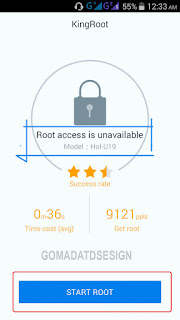
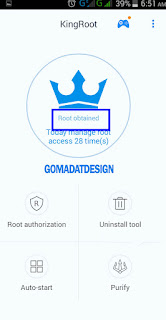
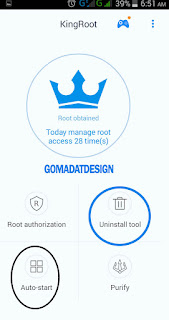
0 Comments